you can login to multiple Gtalk accounts simultaneously. Many people have more than one google account (Personal, Official). You have to apply “nomutex” syntax for googletalk.exe to open multiple Google talk accounts.
First you find the shortcut to Gtalk
Right click and take “Properties”
In “Target” text box you can see path to the Googletalk.exe
Default “C:\Program Files\Google\Google Talk\googletalk.exe”
Add “/nomutex” after the path
It will look like this :
“C:\Program Files\Google\Google Talk\googletalk.exe” /nomutex
Then Press “Ok” Button
Now onwards whenever you open Gtalk it will start a new instance.
Enjoy chatting :)
 Binbert Technology | Computer | Security | Networking | Mobile
Binbert Technology | Computer | Security | Networking | Mobile
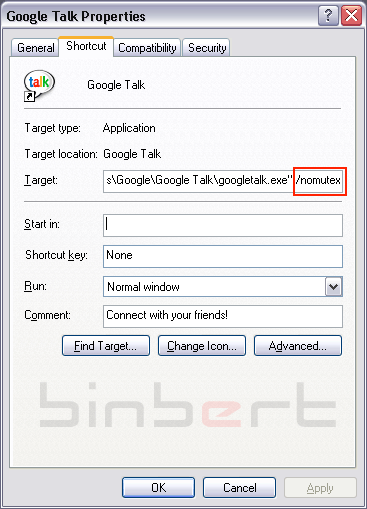


its really nice … :)