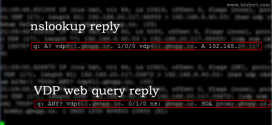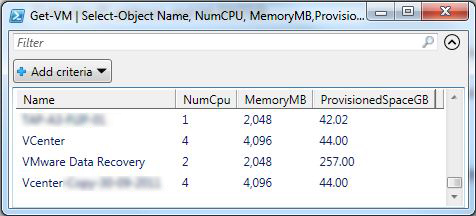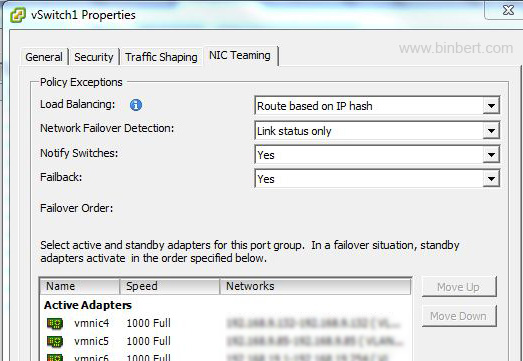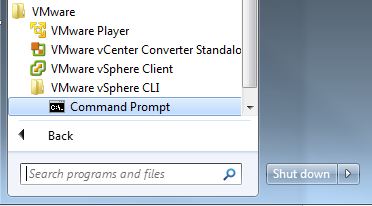“ANY” (*) DNS Query is used by VMware Data Protection (VDP) After a VMware migration from version 4.5 to 5.5, I struck-up in the installation of VMware Data Protection (VDP) 6.1.1. The deployment of VDP appliance got succeeded. But while configuring the appliance through the web browser (link : https://vdp.example.com:8543/vdp-configure/), it return an error. “IP/DNS could not be resolved. Please …
Read More »Servers
HP Moonshot System – Atom-based Servers from HP
HP launches first Atom-based Moonshot servers. It is a blade server kind of concept with advantages of cost , power and cooling. Hope you already seen the custom Hyperscale computing designs of google facebook servers. Here in HP Moonshot Systems the individual Computers are bring in to a single 4U chassis. One 4U server is powered with 45 blades. see …
Read More »Batchfile to disconnect existing RDP connections
Previously we wrote about how to terminate the existing connections using “tsadmin” and “session” command . We know the command and syntax are difficult to remember. that is why i just converted this commands to a Batch file. Copy the scripts and save it as a .bat file. while executing the batch file , it will prompt for the Ip address / hostname, …
Read More »Export the list of virtual machines to a CSV file
Here is the script to collect vmware virtual machines details and export to an excel (.csv) using vSphere PowerCLI commands. This will help Vmware administrator to take a report of Memory, CPU usage, Data store, HDD space allocation, Host server, Guest OS etc.. here we are using command “get-vm” and “Select-Object” to filter the properties of virtual machine How to …
Read More »List of VM Property Names in Vmware – vSphere PowerCLI
VMware vSphere PowerCLI is a Powerful tool to automate the vmware infrastructure management. Here is the list of object names which you can use with “Get-vm” command. This object name will help you to create scripts with specific parameters like Host, Power State, CPU etc. Its also helpful to generate VM list (Inventory). Following list contains Object names and sample …
Read More »Configure LACP with ESX/ESXi and Foundry BigIron switches
Here we are explaining how to configure ESXi server and Foundry Bigiron switch for Link aggregation ( LACP ). It is known as NIC teaming In VMware virtualization. Make sure that you have a Esxi configuration backup before the changes. There are different type of network load balancing mechanisms. here we are using “Route based on IP hash” Configuring Foundry …
Read More »Backup and Restore ESXi configuration using VMware vSphere CLI
How to backup Here is the command to Backup ESXi server configuration to your local computer. You should have access to the ESXi server using vSphere CLI tool. This will help administrator to schedule ESXi backup using Scripts. Download vSphere CLI tool from here. Open the CLI console and run following command. Tool located at C:\Program Files (x86)\VMware\VMware vSphere CLI> …
Read More »Automatically start virtual machine (guest) Xen Server
It is difficult to start all guest servers whenever the Xen server (Host) restarts. Sometimes the Host Server restarts are unplanned. Services (guest) will be unavailable after restarts. This can be solved by enable feature called “Auto-Start”. Follow the steps to enable this option in Xen Server. Open your Xen – Center Go to the server which you want to …
Read More »Create a simple web based file server
HFS is an open source application to create a simple file server. It is a lightweight file server with file size of 600 Kbyte. This is a standalone application. So you can setup your web based file server in minutes. Good for small offices / instant file sharing. This server can be used as anonymous or with user accounts. File …
Read More »Command line tool to Kill remote desktop connections from XP
Error : The terminal server has exceeded the maximum number of allowed connections We have explained the command to reset the remote desktop connections from a windows 7 PC, As you know windows RDP client will give an error if multiple users are connected through terminal service. Its including console access. In critical situations we have to accrue the session. …
Read More » Binbert Technology | Computer | Security | Networking | Mobile
Binbert Technology | Computer | Security | Networking | Mobile