Have you ever thought of sending delayed tweets ? . Wished you could tweet 24×7 ? AutoTweeter is your answer.AutoTweeter is a simple desktop application to post delayed updates to your twitter account.Just queue up as many tweets as you want and then set a time interval for it.Start the AutoTweeter and simply leave it running.It will take each tweets one by one and update it to your twitter account.The tool is so simple to use and works from your system tray silently without interrupting any of your work.There might be many online web based tweet scheduling application out there like hootsuite or buzzom , but what makes Autotweeter stand apart is the simplicity of use.AutoTweeter do not have any subscriptions.It is only a one time purchase of 19$.The another cool thing about AutoTweeter is that it do not need any installation , it simply works out of the box.To uninstall the application just delete it.AutoTweeter comes with some nifty features like built in URL shortening using bit.ly , you can shorten URL inside the AutoTweeter itself.You have the option to repeat the tweets infinitely too,which is useful if your followers are in another timezone , so that they wont miss any of your tweets.You can use AutoTweeter for your product promotions,marketing tips or for a simple fun service like sending a joke on everyhour.You can also send quick tweets using Autotweeter rather than scheduling it.AutoTweeter can be stopped and started from system tray.It also gives notifications as balloon tips from your system tray.The trial version can schedule 10 tweets , Tweets repeat option and URL shortening is disabled.The purchase of the full version will enable these features.
Features
- Lighting fast tweeting.
- Delayed tweets.
- Repeat tweets infinitely.
- Built in URL shortening with bit.ly.
- Easy to use and configure.
- Works from system tray.
- House keeping feature to check tweet stats.
- No installation required,unzip and run the application.
|
Follow @binbert
|
 Binbert Technology | Computer | Security | Networking | Mobile
Binbert Technology | Computer | Security | Networking | Mobile
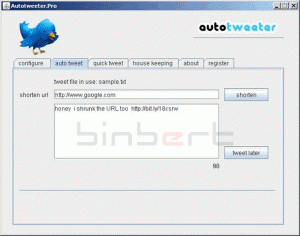

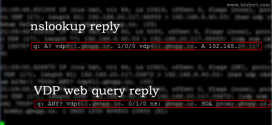
The purpose of Twitter is to receive and deliver short messages from other Twitter users. Many use it only to interact socially, but Twitter is also becoming a important tool for internet marketing.
its really intresting ….:)
I’ve been using an app called AutoTweeterPro for some time. It’s actually a small and very easy to use software, which tweets from my computer. I am using unlimited trial version, which is as good as free. Hope you will find this tip useful. http://bit.ly/autotweeterPro1