VMware vSphere PowerCLI is a Powerful tool to automate the vmware infrastructure management. Here is the list of object names which you can use with “Get-vm” command.
This object name will help you to create scripts with specific parameters like Host, Power State, CPU etc. Its also helpful to generate VM list (Inventory).
Following list contains Object names and sample outputs.
PowerState : Power State
Version : v7
Description :
Notes :
Guest : WEB-Server-01:CentOS 4/5 (64-bit)
NumCpu : 1
MemoryMB : 4096
HardDisks : {Hard disk 1}
NetworkAdapters : {Network adapter 1}
UsbDevices : {}
CDDrives : {CD/DVD Drive 1}
FloppyDrives : {Floppy drive 1}
Host : vm01
HostId : HostSystem-host-248
VMHostId : HostSystem-host-248
VMHost : vm01
VApp :
FolderId : Folder-group-v264
Folder : Production
ResourcePoolId : ResourcePool-resgroup-247
ResourcePool : Resources
PersistentId : 502b8ac0-d052-d637-980d-1e52c6f54340
UsedSpaceGB : 40
ProvisionedSpaceGB : 40
DatastoreIdList : {Datastore-datastore-395}
HARestartPriority : ClusterRestartPriority
HAIsolationResponse : AsSpecifiedByCluster
DrsAutomationLevel : AsSpecifiedByCluster
VMSwapfilePolicy : Inherit
VMResourceConfiguration : CpuShares:Normal/1000 MemShares:Normal/20480
Name : WEB-Server-01
CustomFields : {}
ExtensionData : VMware.Vim.VirtualMachine
Id : VirtualMachine-vm-407
Uid : /[email protected]:443/VirtualMachine=Virt
ualMachine-vm-407/
 Binbert Technology | Computer | Security | Networking | Mobile
Binbert Technology | Computer | Security | Networking | Mobile
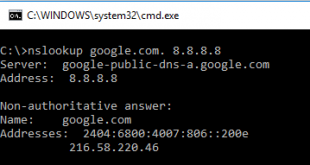
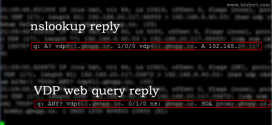
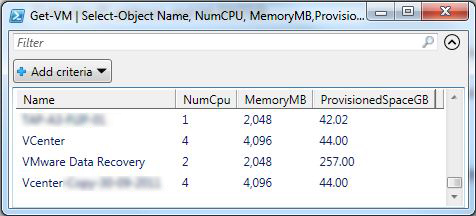
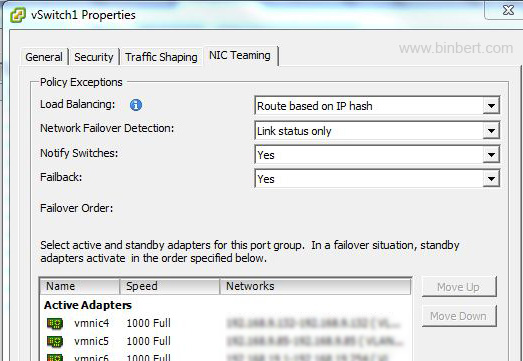
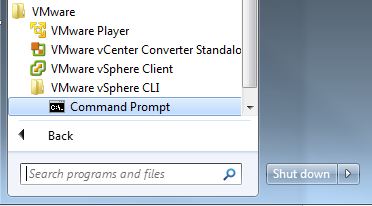

Hi Albin,
it is good to see that you are blogin about VMware vSphere PowerCLI. It is a very useful tool to automate VMware vSphere. However I find the title and the text of this blogpost a bit confusing. In PowerShell and PowerCLI an object is a set of parameters and methods. E.g. the virtual machine object in PowerCLI has the parameters you show in this blogpost, like PowerState, Version etc. I think you better change the title of this post into “List of VM property names in VMware vSphere PowerCLI”. And change the text accordingly.
Kind regards,
Robert van den Nieuwendijk
Thanks for your reply. Title changed accordingly.