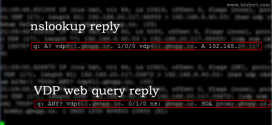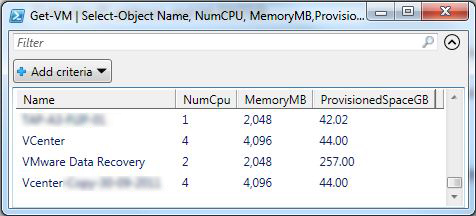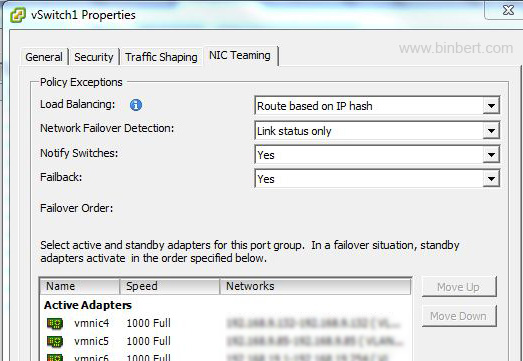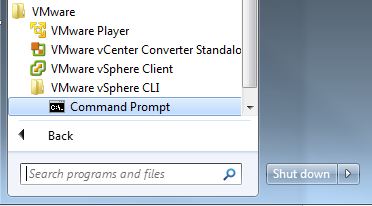“ANY” (*) DNS Query is used by VMware Data Protection (VDP) After a VMware migration from version 4.5 to 5.5, I struck-up in the installation of VMware Data Protection (VDP) 6.1.1. The deployment of VDP appliance got succeeded. But while configuring the appliance through the web browser (link : https://vdp.example.com:8543/vdp-configure/), it return an error. “IP/DNS could not be resolved. Please …
Read More »Tag Archives: vmware
Export the list of virtual machines to a CSV file
Here is the script to collect vmware virtual machines details and export to an excel (.csv) using vSphere PowerCLI commands. This will help Vmware administrator to take a report of Memory, CPU usage, Data store, HDD space allocation, Host server, Guest OS etc.. here we are using command “get-vm” and “Select-Object” to filter the properties of virtual machine How to …
Read More »List of VM Property Names in Vmware – vSphere PowerCLI
VMware vSphere PowerCLI is a Powerful tool to automate the vmware infrastructure management. Here is the list of object names which you can use with “Get-vm” command. This object name will help you to create scripts with specific parameters like Host, Power State, CPU etc. Its also helpful to generate VM list (Inventory). Following list contains Object names and sample …
Read More »Configure LACP with ESX/ESXi and Foundry BigIron switches
Here we are explaining how to configure ESXi server and Foundry Bigiron switch for Link aggregation ( LACP ). It is known as NIC teaming In VMware virtualization. Make sure that you have a Esxi configuration backup before the changes. There are different type of network load balancing mechanisms. here we are using “Route based on IP hash” Configuring Foundry …
Read More »Backup and Restore ESXi configuration using VMware vSphere CLI
How to backup Here is the command to Backup ESXi server configuration to your local computer. You should have access to the ESXi server using vSphere CLI tool. This will help administrator to schedule ESXi backup using Scripts. Download vSphere CLI tool from here. Open the CLI console and run following command. Tool located at C:\Program Files (x86)\VMware\VMware vSphere CLI> …
Read More » Binbert Technology | Computer | Security | Networking | Mobile
Binbert Technology | Computer | Security | Networking | Mobile