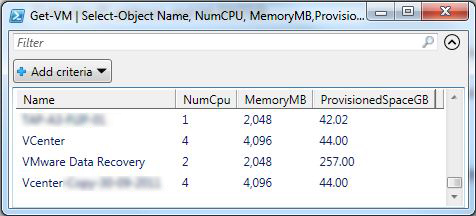Here is the script to collect vmware virtual machines details and export to an excel (.csv) using vSphere PowerCLI commands. This will help Vmware administrator to take a report of Memory, CPU usage, Data store, HDD space allocation, Host server, Guest OS etc.. here we are using command “get-vm” and “Select-Object” to filter the properties of virtual machine How to …
Read More »Tag Archives: vSphere
List of VM Property Names in Vmware – vSphere PowerCLI
VMware vSphere PowerCLI is a Powerful tool to automate the vmware infrastructure management. Here is the list of object names which you can use with “Get-vm” command. This object name will help you to create scripts with specific parameters like Host, Power State, CPU etc. Its also helpful to generate VM list (Inventory). Following list contains Object names and sample …
Read More » Binbert Technology | Computer | Security | Networking | Mobile
Binbert Technology | Computer | Security | Networking | Mobile