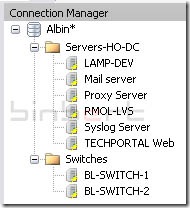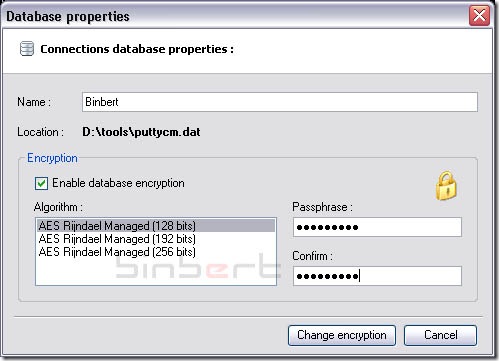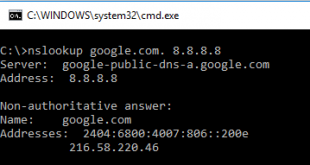PuTTY Connection Manager is a free PuTTY Client Add-on. It can store sensitive information’s like IP address username and passwords of our Servers and Network switches. We can save even commands and scripts in the Connection manager database. Once a connection create and save in the database anyone can access that server without user id and password. It is not safe to keep that database without a password. You have to set a Master password for your database.
How can you enable a password protection for putty connection manager?
There is an option to “enable database encryption” in PuTTYcm. But by default this features is disabled. You should use an Encryption library to use this feature. You can download it from PuTTYcm site
- First you download pcmcrypt.dll from http://puttycm.free.fr/download/pcmcrypt.dll
- Now open your Putty installation folder (Default location “C:\Program Files\PuTTY Connection Manager\” )
- Copy pcmcrypt.dll to above folder
- Open your PuTTYcm
- Go to “Database” menu and click on “Properties”
- Put tick mark on “enable database encryption” (It will enable only if pcmcrypt.dll is the same directory of puttycm.exe)
- Enter your Passphrase & Confirm.
- Go to file and “Save Database”
Next time onwards it will ask for a password while open the application
 Binbert Technology | Computer | Security | Networking | Mobile
Binbert Technology | Computer | Security | Networking | Mobile