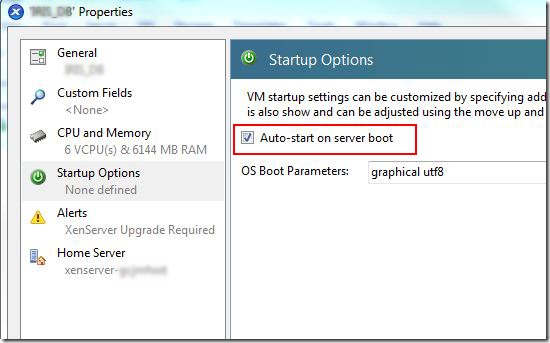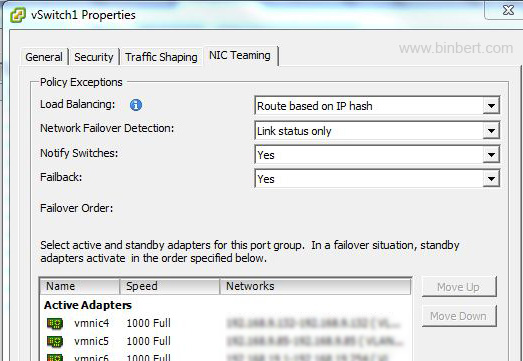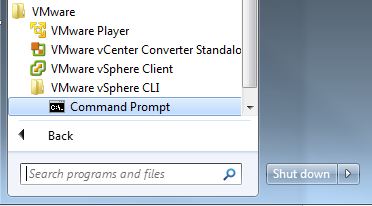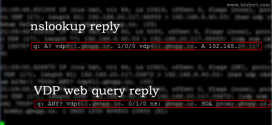It is difficult to start all guest servers whenever the Xen server (Host) restarts. Sometimes the Host Server restarts are unplanned. Services (guest) will be unavailable after restarts. This can be solved by enable feature called “Auto-Start”. Follow the steps to enable this option in Xen Server.
- Open your Xen – Center
- Go to the server which you want to start automatically
- Take the properties
- Go to Start-up Options
- Put the tick mark on “Auto-start on Server boot”
 Binbert Technology | Computer | Security | Networking | Mobile
Binbert Technology | Computer | Security | Networking | Mobile